
Sage Research Methods Video offers tutorials, case study videos, expert interviews, and more, covering the entire research methods and statistics curriculum across a range of topical collections. Videos appear alongside other content on the Sage Research Methods homepage tiles, or you can browse them by method, discipline and academic level at methods.sagepub.com/video
Videos include downloadable transcripts, allowing for full text search, and a clipping tool to create and save custom clips. You will need to be signed in to your profile to save clips.

Videos can be found by: method, discipline, or data type. If your library has access, videos will appear alongside other content in searches, or you can browse by method, discipline, or video type on Sage Research Methods Video.

Videos include a running transcript, allowing for full text searching. Use the embed button in the upper right corner to add video to your course management system.
Use the embed button in the upper right corner to add video to your course management system.

Create Clips
If you just want to show a specific section or segment of a video to your students, you can easily create and save clips. Login to your profile, then find the video in question. Look for the "Create Clip" button below the video player. Within the clipping tool, specify an exact start and end date and add a description to your clip. You can save the clip to your profile or to a public list that you can share with students.
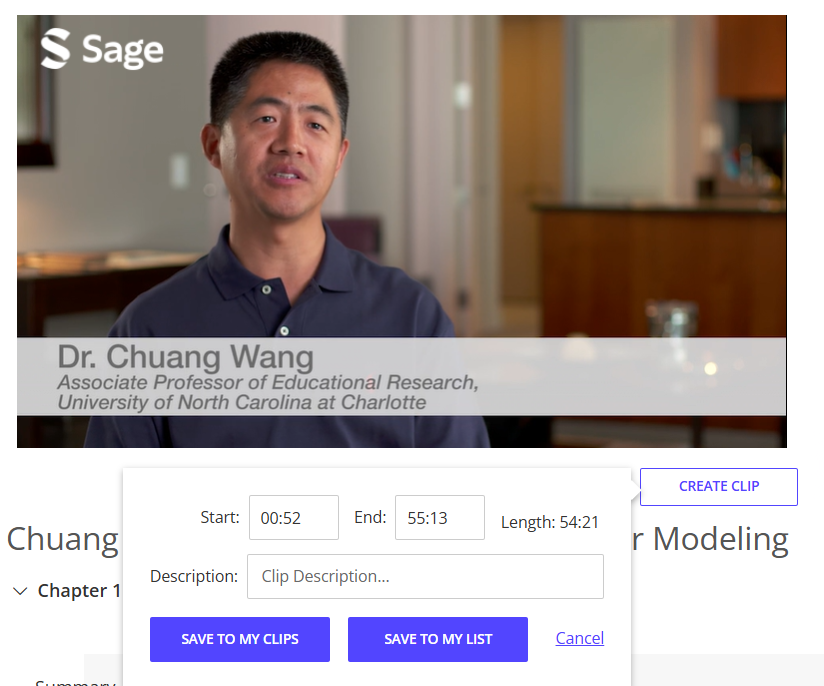
To learn more about embedding and sharing clips, click here.
Downloading Transcripts
You can download a PDF of the video transcript if you prefer to downloaded content with students. Simply locate the purple PDF button within the transcript tab to the right of the video player.
Please consider sharing a video link or an SRM list or embedding videos in your LMS before you share a downloaded PDF. Your library uses site usage information to measure the impact of Sage Research Methods at your university. If students do not use the site, your institution may decide not to renew access to Sage Research Methods.
Set Up Video for Classroom Viewing
You must have an internet connection to view a video on Sage Research Methods. When you want to show videos to students in the classroom, make sure your audio and video setup is good. Try to get everything setup 10 minutes before class. You can adjust volume within the video player, but also check the volume on the device you're using. If your audio is faint, consider using closed captions.
If you experience technical difficulties, try adjusting the the video quality. If you still have trouble, consider directing students to watch the video on their personal devices.